=`{ =`}
and the Use of BIBTEX
This document describes the LATEX document styles art-jgr and art-grl that I have written for producing camera-ready copy in JGR and GRL formats. They may also be used to make manuscripts or preprints that looks exactly like a JGR or GRL reprint.
A sample file is provided illustrating how the extra commands are used.
By changing the options in the \documentstyle line, it may be formatted
as one-column (camera-ready copy), two-column (as reprint), and draft (as
manuscript), both for JGR and for GRL. Some other variations are shown, such as
how the author names appear, as well as with and without BIEM BTEX, with the
`other' method commented out. The user may experiment with these alternatives
him/herself.
The document styles are called in one of several ways:
- draft]art-jgr
- Makes a manuscript version, double spaced, with title and abstract each on their own pages. This should be the original form for making up working manuscripts for submission.
- 12pt,draft]art-jgr
- Same as above, but with bigger type. With draft option, 11pt and 12pt are different.
- Camera-ready copy is produced, just as JGR wants it for publication. This is for the last step of paper submission, when all corrections have been made.
- 11pt]art-jgr
- The same as above but magnified by 25%. This is so better resolution is achieved after JGR reduces the output. One may also call for 12pt but the result is the same as for 11pt.
- twocolumn]art-jgr
- A preprint is produced looking just like a JGR reprint. Figures and tables should be included within the text, not at the end. This feature is not really required, but may be used to see how the final reprint will appear, and to estimate how many pages it needs.
- art-grl
- All the possibilities listed above are also available for art-grl as well except that camera-ready copy comes in only one size: no 25% magnification.
Additional options available:
- a4
- to set up the page size for European A4 paper.
- secnum
- to print section numbers, default being no numbers.
- in preamble, adds the figures, one per page at the very
end of the paper, in addition to the page of figure captions; is only
meaningful when the figure and plate environments contain more
than just a caption.
- turns off the automatic marginal notes beside each
figure, table, and plate definition.
- turns the marginal notes back on.
- Title
- as in article.
- authorlist
- see samples for the proper application.
- symbol
- writes a footnote symbol in the author list.
- text
- writes text for a footnote in the author list.
- agu_no
- inserts the AGU paper number, necessary for
the JGR supplemental abstract.
- ©text
- writes the copyright notice with given text.
- text
- writes additional information on title page or
above title; e.g., ``Submitted to J.G.R. on 12 December 1989.''
- yesno
- allows alternative texts for
twocolumn mode (preprint) or other (draft or camera-ready).
- counter
- switches automatic numbering for the
specified counter to the form 4a, 4b, 4c, etc. One may
specify counter as one of equation, figure, plate,
table. The main number ceases to change and only the letter
increments.
- counter
- switches off the sub-labelling for
the specified counter.
- acknowledgements...acknowledgements
- for entering
the awknowlegements. May be typed either in the British or American way
(acknowledgments). In either case, the American spelling is put into
the output.
- references...references
- for the list of
references if BIEM BTEX is not being used. Even without BIEM BTEX, the
standard thebibliography should rather be used.
- authorlist...authorlist
- writes the author list
with full addresses at the end of the text, as required by JGR and GRL.
- date 1date 2date 3
- writes the
``Dates received, revised, accepted'' at the end of text, as required by JGR
and GRL.
- textnum
- writes the text for the
running head num times (so that JGR can cut them out and paste them
at the top of each page.
- sees to it that in twocolumn mode the two columns
on the last page are equally long. It must be given somewhere within the
first column of the last page.
Figures, plates, and tables should be put in the text within an appropriate
environment at that location where they are first referred to. The figure and
plate captions will then be printed at the end in camera-ready and draft
modes. Similarly, all the tables will appear after the figure captions.
A marginal note is printed where the environment is defined, unless
\figmarkoff has been given.
Each figure and plate environment must contain one and only
one \caption command. They may also contain picture generating
commands (picture mode) or importing commands. These will be ignored on
the page of figure captions. However, if \printfigures is given in the
preamble, then all the figures will be outputted at the very end of the paper,
one per page, no page numbers, page width 15 cm.
Examples:
\begin{figure}
\vspace{6cm}
\caption{\label{fig:samp1}
Text of the Figure caption...}
\end{figure}
|
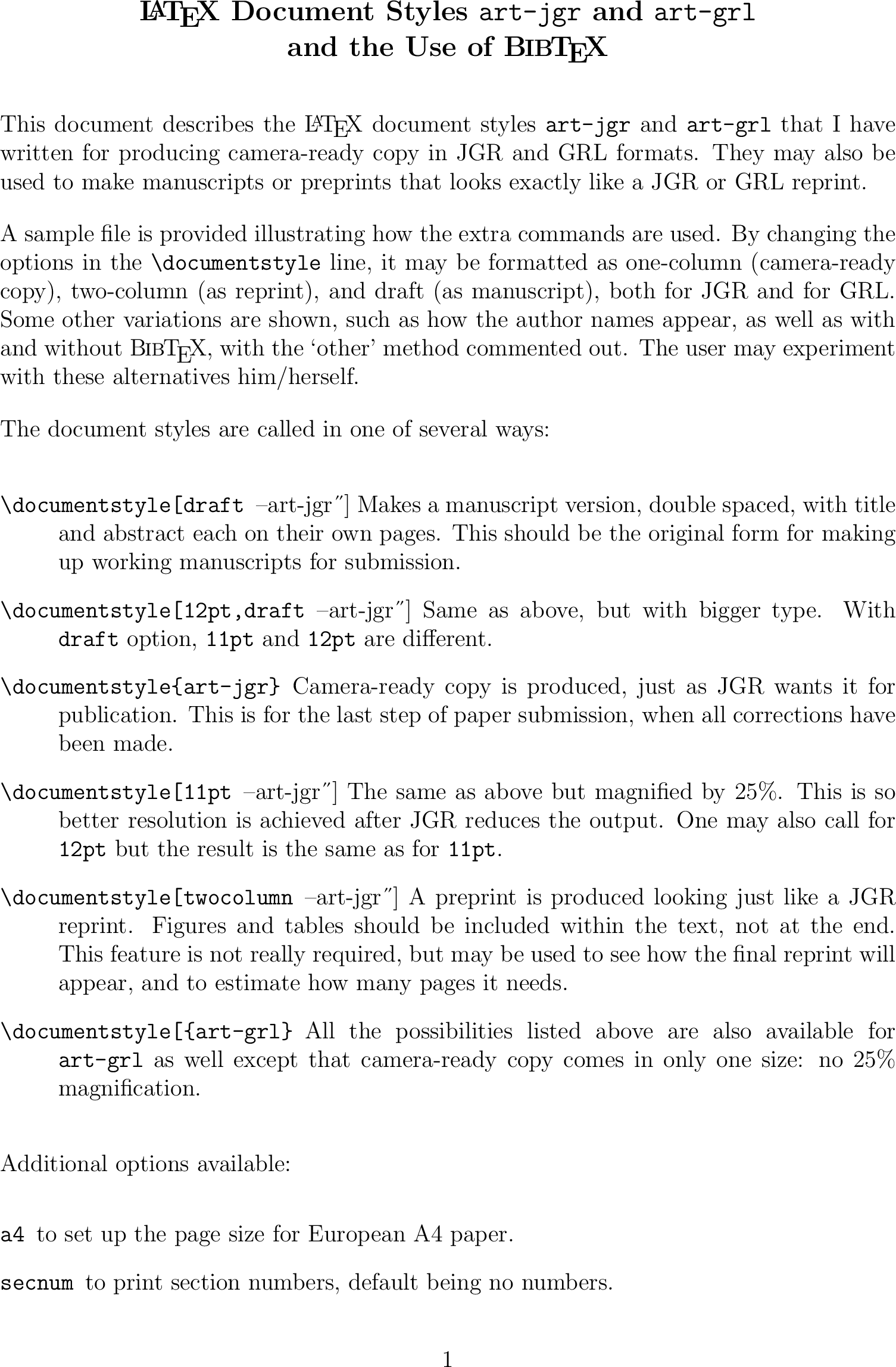
\begin{figure}
\setlength{\fboxsep}{0pt}
\setlength{\unitlength}{1cm}
\fbox{\begin{picture}(8,6)
\put(4,3){\makebox(0,0){Paste Here}}
\end{picture}}
\caption{\label{fig:samp1}
Text of the Figure caption...}
\end{figure}
|
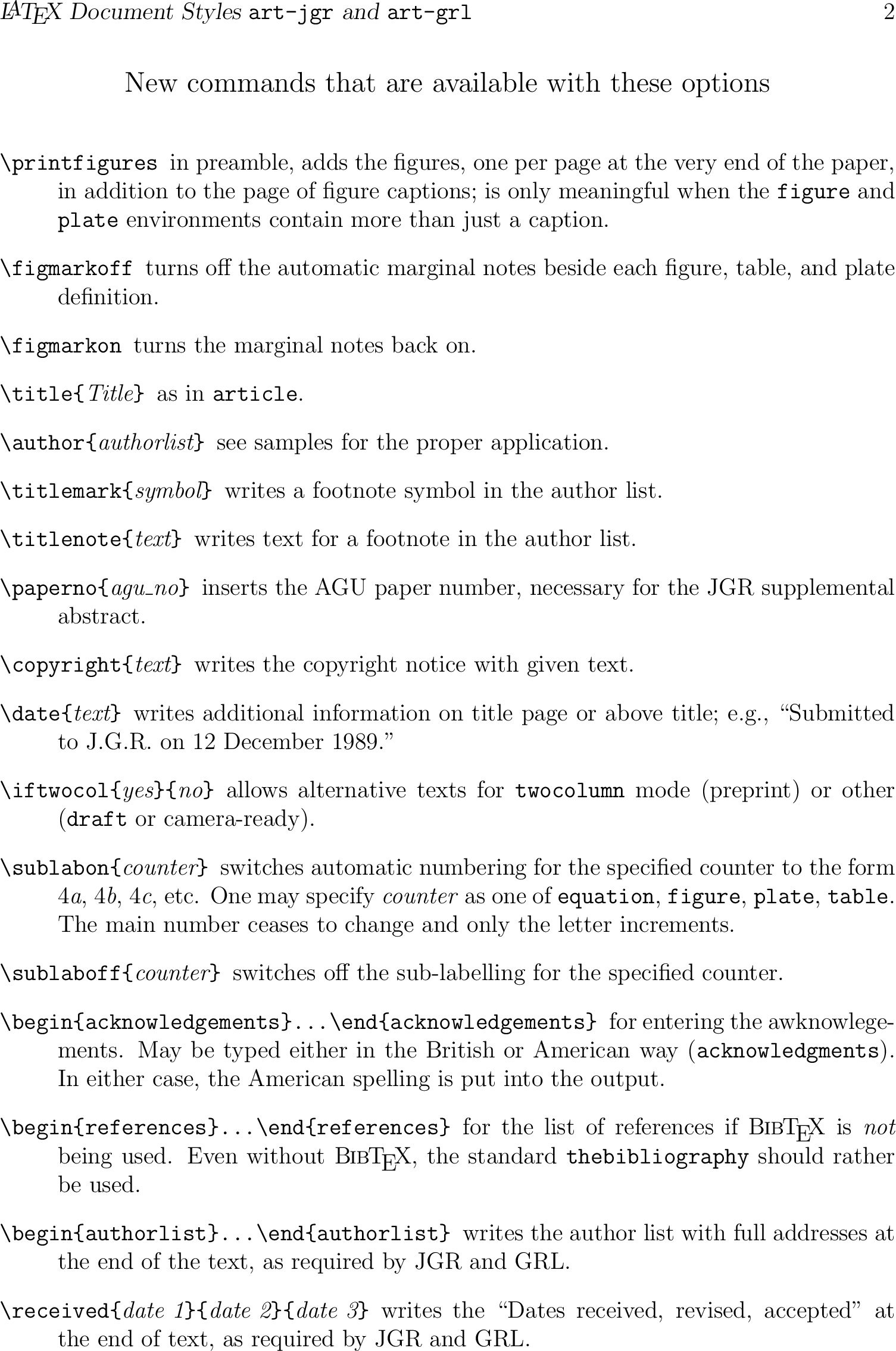
\begin{figure}
\epsfysize9cm \epsfbox{sample.eps}
\caption{\label{fig:samp1}
Text of the Figure caption...}
\end{figure}
|

References to the literature are not made in the text as
[Daly {\it et al.} 1989], but rather as \cite{daly89}.
The key daly89 is the identifying name for the reference that appears in
the data base. Just how \cite is interpreted (as a number, author name
and date, or some other symbol) depends on the selected bibliographystyle. The appropriate style for jgr and grl options
is agu. I have changed the application of \cite slightly so that it
fits in with JGR usage.
| in text | output |
\cite{daly89} |
Daly et al. [1989] |
\cite[]{daly89} |
[Daly et al., 1989] |
\cite[e.g. ]{daly89} |
[e.g. Daly et al., 1989] |
\cite{daly89,rich88} |
Daly et al. [1989]; Richter and Schwenn [1988] |
| etc. |
At the location in the text where the list of references should appear, one
gives the following
\bibliographystyle{agu}
\bibliography{filename1,filename2,...}
where the file names are those of various bibliography data bases to be
searched (extension .bib).
Alternatively, one can write the bibliography oneself:
\begin{thebibliography}{}
\bibitem[Daly {\it et~al.}(1989)]{daly89}
% |--------citation-------||-key--|
Daly, P.~W., E. Kirsch ....
. . . . . . .
\end{thebibliography}
Note that the year is written in parentheses () in the citation. This is the
text that appears where the \cite{daly89} is given, but the ()'s are
replaced by [] or by nothing depending on context.
In order to use bibliography data bases efficiently, it helps to have a listing of their entries and especially of their keys. To this end I have designed another bibliography style keylist that can be used with the file keylist.tex. A batch job keylist.bat simplifies the whole procedure. The file keylist.axx is also needed for this. See instructions within keylist.bat.
\documentstyle options accordingly. Provision is
made to run it with or without BIEM BTEX, by commenting out certain lines as
described in the file. The two ways of giving author affiliation are also
shown, and may be easily altered. The idea is that one can learn more from
the input text as an example and comparing it with the output.
To generate the output, one must LATEX (or compose) the samjgr.tex file. If BIEM BTEX is used, it must be processed further, first with bibtex and then at least twice with latex again, until the message LaTeX Warning: Label(s) may have changed... no longer appears.
The complete list of files in this package is:
| agu | . | bst | AGU bibliography style definition (for BIEM BTEX) |
| art-agu | . | doc | Source file with comments for both style files |
| art-grl | . | sty | GRL style option, comments removed |
| art-jgr | . | sty | JGR style option, comments removed |
| changes | . | v41 | List of changes between versions 4.0 and 4.1 |
| changes | . | v42 | List of changes between versions 4.1 and 4.2 |
| guide | . | tex | Source text for this Guide |
| jgrman | . | tex | A manual for the JGR and GRL style options |
| keylist | . | bst | Bibliography style definition for keylist |
| keylist | . | tex | A .tex file that lists the contents of a bibliographic data base with its keys |
| makesty | . | tex | A driver for the docstrip program, which when TEX'd extracts the two .sty files from art-agu.doc. Requires that docstrip.tex be in the system |
| samjgr | . | tex | Sample text file for experimenting |
| sample | . | bib | Bibliography data base for the samples |
| read | . | me | An information file (Ascii) |
to Patrick W. Daly, 1993 July 23